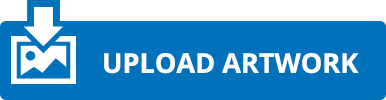Graphics Info
Graphics Info
Our goal at Thompson Kerr Displays, in terms of Graphics, is to provide you with a streamlined experience that makes it fast and easy for you to do business with us. Please read through the guidelines below. Feel free to call us at any time if you have questions or difficulties.
Best Way to Send Files
Feel free to use the FTP port at the bottom of this page. Email to artwork@thompsonkerr.com if the files are below 20MB, however call us first and let us know. Sometimes emails inadvertently get sent to spam. CD's or DVD's are acceptable if you want to mail them or drop them off.
General File Guidelines
- 100 dpi at the finished size.
- Convert fonts to outlines or send fonts.
- Prefer layered files.
- Provide low resolution pdf's to describe final layout.
- PMS colors can be matched if files are layered and numbers are specified. Please be sure PMS colors are current and up-to-date.
- Use the following color palettes for best results: RGB for laminated graphics/lambdas, CMYK for fabric graphics.
Specific Guidelines for:
PhotoShop Files
- Provide layered files if color matches are required.
- Save as PSD, TIFF, or EPS files.
- Call us if you have an extremely large file.
- Convert fonts to outlines or send fonts.
- Don't embed images without linking to original files.
- Save as Illustrator or EPS files.
Include all fonts or outline the fonts. If you know your fonts are specific to PC - please outline them. Save as regular InDesign files and send the native files also. (It should be noted that while we have the ability to handle InDesign files, not all vendors are capable of working with these files - and universally vendors/printers are not accepting InDesign PDF files). It is wise to include IDML files.